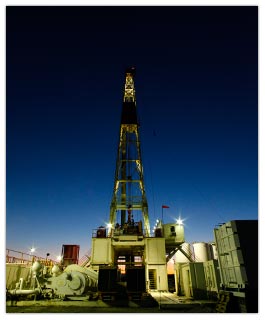GeoData Manager Version 4.13.9.21 has been released on 21 September 2018.
New features in this version include:
GeoData Manager Version 4.13.6.13 has been released on 13 June 2018
New features in this version include:
WellSim Version 4.12.05.26 has been released on 26 May 2017
New features in this version include:
- Ability to edit secondary feedzones while running discharge simulations. This greatly increases user productivity and will often result in a better understanding of the wellbore characteristics.
- Improved detection of parameter changes that require simulations to be run again to ensure the results reflect the current parameters.
== Changes of external parameters (e.g. well geometry) cause all affected simulations to be coloured red until the simulation is re-run.
== Changes of internal parameters (e.g. enthalpy) requires the simulation to be re-run before the output can be saved.
GeoData Manager Version 4.12.4.21 DB Version 34 has been released on 21 April 2017
Version:4.12.4.21 DB Version 34: Released on 21-Apr-2017
Changes in this version.
Enhancements
+ Graph can be undocked or docked in the Multiple Graph form.
+ Size of and position of graph in Multiple Graph is remembered for each node.
+ User-specified portrait and landscape graph sizes available at all nodes.
+ Current status of database tree view is remembered on program close.
+ Groups section of the Multiple Graph tutorial in the help guide has been rewritten.
+ Added new section to the help guide describing how GeoData Manager handles its data.
Corrections
* Show/hide duplicate legends function correctly for multiple graphs with second worksheet.
* Import option now fixed for Multiple Graph.
* Count disabled fields option in Schema now functions correctly for second worksheet.
* Count null (enabled) series in Schema now functions correctly for second worksheet.
* Reset for second worksheet in Schema now functions correctly for second worksheet.
* Dependent zoom in second worksheet graph now functions correctly.
* Hidden duplicates legend displayed correctly if additional series added using the Series option.
GeoData Manager Version 4.12.2.28 DB Version 34 has been released on 28 February 2017
Changes in this version.
New features
+ Option to hide duplicate legends in multiple graphs, with auto-highlighting of all series in dataset.
+ Date/time option implemented in all modules.
— User can add time to Date fields or continue with a separate time field as at present.
— Date/time data can now be imported into Measurement Date – no need to import time separately.
— Data automatically separated into separate date and time values when saved.
— Separate time values can still be imported as required.
— Date/time values always take precedence over separate time values.
+ Reference Date auto-filled with earliest site date when entering new data.
+ Well traces are now displayed in Map View for sample sites that are also wells.
+ Global well selection now extended to sample sites at fluid chemistry and rock property nodes.
+ Three zoom functions – All Directions, Independent Axis and Dependent Axis.Error Corrections
* Export of well traces for sample sites that are also wells has been fixed.
* Spanish accented letters (á,é,í,ó,ú,ñ,Á,É,Í,Ó,Ú,Ñ) now accepted in preferred names.
* Soft Lookup fields (e.g. Reference ID) now allow new values when adding new data.
* Multiple geological column graphs now work correctly. Settings error fixed.
* Fixed well naming error for geological column multiple graphs.
* Fixed dependent name conflict in synchronized multiple graphs.
WellSim Version 4.11.10.12 has been released on 12 October 2016
This is a second patch for version 4.11.10.7, that corrects field selection functionality in the Export and Column Ordering & Visibility windows, changes some field names in the Measured Injectivity data table, and fixes Access database compaction.
If you have already installed version 4.11.10.7 or 4.11.10.11, you will need to uninstall before you install this version.
Changes in this version.
Error Corrections
* Field selections are now correctly saved and retrieved in the Column Order & Visibility form.
* Field selections are now correctly saved and retrieved in the Export form.
* Measured Injectivity and Injection Test Rates column name changes, as downhole values now allowed:
— [Wellhead Pressure] changed to [Pressure]
— [Wellhead Temperature] changed to [Temperature]
— [Wellhead Enthalpy] changed to [Enthalpy]
* Injectivity Simulation: the “Show Injection Test Rate Data” graph option works more reliably.
* Access database compaction now works correctly.
WellSim Version 4.11.10.11 has been released on 11 October 2016
This is a patch correcting some minor errors in version 4.11.10.7.
If you have already installed version 4.11.10.7, you must uninstall before installing this version.
Changes in this version.
Error Corrections
* Column order procedure now works correctly for stored field selections.
* Measured Injectivity and Injection Test Rates column name changes, as downhole values now allowed:
— [Wellhead Pressure] changed to [Pressure]
— [Wellhead Temperature] changed to [Temperature]
— [Wellhead Enthalpy] changed to [Enthalpy]
* Injectivity Simulation: the “Show Injection Test Rate Data” graph option works more reliably.
WellSim Version 4.11.10.7 has been released on 7 October 2016
Changes in this version.
New Features
+ WellSim command line version (batch mode) has been released.
— Start WellSim by calling wellsim -b or wellsim –batch.
— Input and output files must be listed in the BatchFiles.ini file in your WellSim settings folder.
— Example input files with required format are in the BatchFiles sub-folder of your settings folder.
— Discharge and output simulations currently available.
+ Export: Auto option for delimiting fields, to better manage data with double quotes and commas.
+ Export: Field delimiting options now include Memo, Header, Other Non-numeric and Numeric fields.
Error Fixes
* Pre-processing error (failure to converge in some circumstances) has been fixed.
* Fatal error associated with single-section geometry has been fixed.
* Main screen header table now refreshed when SaveAs used to save a data set.
* Export: Pre-defined field selection options have been fixed.
* Export: Ctrl-click error in Export fields pane (List Index out of bounds) now fixed.
Database Version
^ Database version increased to 12 because of new fields in the FIELDSELECTION table.
GeoData Manager Version 4.11.10.7 has been released on 7 October 2016
Changes in this version
New Features
+ Export: Auto option for delimiting fields, to better manage data with double quotes and commas.
+ Export: Field delimiting options now include Memo, Header, Other Non-numeric and Numeric fields
+ Lookups: Use Rename to merge two different lookup values to a single value. Use with caution.
Error Fixes
* Rename of downhole logging data: DH Log Test Type options now restricted to allowed values.
* Rename of geology core register: Well options now restricted to wells without a core register.
* Rename of interpreted data: Well Interpretation Type options now restricted to allowed values.
* Tracer injection well edit: Check for injection depth within well depth has been fixed.
* Export field selection. Ctrl-Click error (List index out of bounds) in Export fields pane now fixed.
* Header filter bar and header table now synchronized during horizontal scroll.
* Data Entry Save errors have been fixed for the following Windows regional settings:
— Regional settings that use comma (,) decimal separator, with SQL Server database.
— Regional settings that do not use colon (:) time separator.
GeoData Manager Version 4.11.8.5 has been released on 5 August 2016
Changes in this version.
New Features
+ Three column title lines now available in the header pane in main form and multiedit form.
+ Preference to sort all tables (in main, edit and multiple graph) by clicking in the column title area.
—- Click once to sort ascending – title font changes to bold.
—- Click twice to sort descending – title font changes to italic.
—- Click again to revert to user-defined sort order, or default order if sort is undefined.
+ Preference to auto-save column width and column order when changed on screen.
+ Preference to auto-save new entries to Soft Lookup fields (such as Contractor).
+ MT soundings, impedances and apparent resistivities can be directly imported from multiple EDI files.
+ MT 1-D modelling now available at the MT / Model node in Edit mode.
+ Database compaction tool (Access databases only) available in Tools | Database Tools menu.
+ Create New Database tool (Access databases only) available in Tools | Database Tools menu.
+ Following identifier fields changed to Soft Lookup fields to facilitate standard entries.
—- Reference ID
—- Geology Data ID
—- MT Data Source
—- MT Resistivity ID
—- MT Model ID
+ Corresponding nodes added to Lookups in menu tree.
Error Corrections
* Header pane of Add Many form – units setting using right-click has been fixed.
* Unit Preferences form – Filter function now works in non-administrator mode.
* Unit Preferences form – Sort function for multiple fields has been fixed.
* Units list (using right-click) now correctly indicates units with Exact conversion from SI (green dot).
* New SQL Server tables now owned by dbo, so any db_owner user can upgrade databases without problems.
* If current records remembered (in Preferences), current record location is now saved on program close.
* Well Lithology data entry. Fatal error when saving has been fixed.
* Rock Type now filled on Apply when editing at the Well Lithology node.
* Formation now filled on Apply when editing at the Well Stratigraphy node.
* Measurement Date and Time now auto-filled for PT-S data types at Reservoir | Downhole PT node.
* Empty Measurement Time auto-fill error at Reservoir | Downhole PT node now corrected.
* Mass Flow values set to zero for downhole measurements where well is closed or shut-in.
* Positive mass flows recorded during injection testing are now detected and corrected.
* Export Tagged option now honours user-specified header sort order.
* List of tagged records in Tagged tab is now sorted in default order.
* Unit Preferences vertical scroll bar now scrolls incrementally.
* Copy error in Lip Pressure/Orifice/Murdock flow calculations (since V 4.11.5.6), has been fixed.
* Zero or negative data on log axes now plotted at axis start position, not deleted.
^ Database version increased to 34 for MT Resistivity table changes and some field size increases.